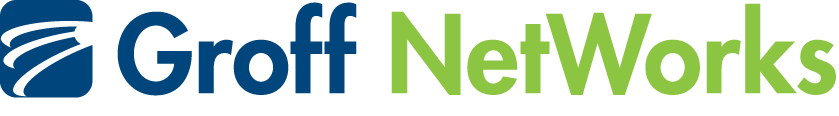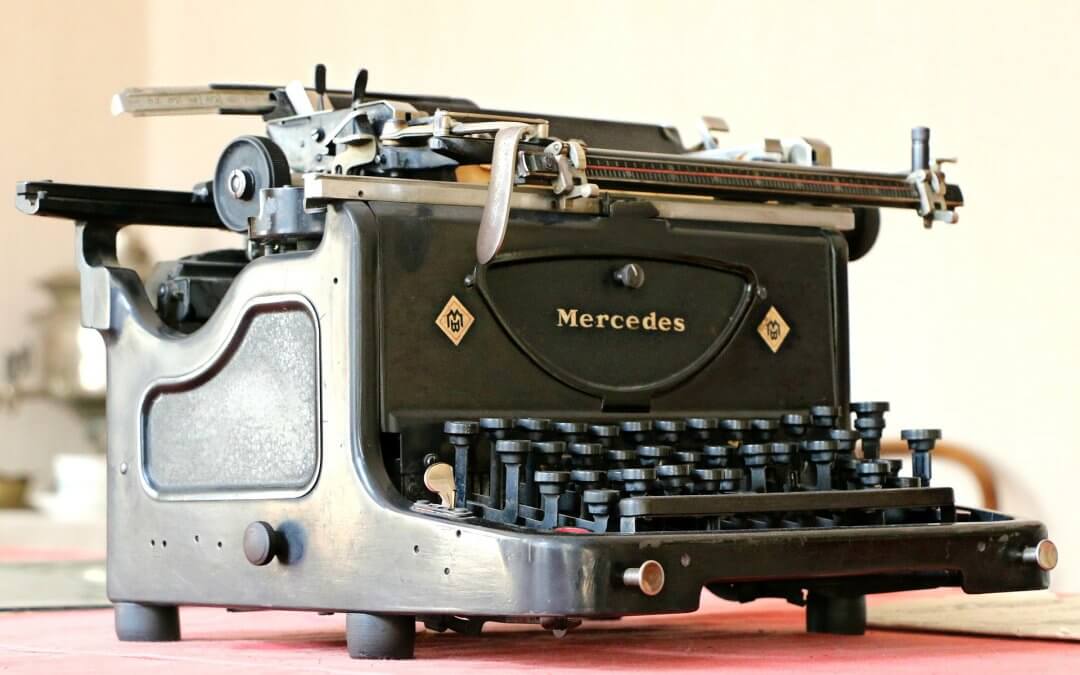When printing at home, speed isn’t usually very important. Most home printers don’t print hundreds, or even thousands, of pages each day, so there’s no real reason for them to be speedy. But, if your work printer is as pokey as your home printer, you could end up with a real problem.
5 reasons why your printers are slow
So you can troubleshoot the problem and get your office back on track.
1. You have the wrong printer
What kind of printer do you have? If you have an inkjet printer, you’re going to have to wait a while for your documents. Do you do a lot of printing and need to save time, purchase a laser printer instead. If you have a laser printer, perhaps it’s older and showing its age relative to your needs. Or, the printer you have simply doesn’t match your needs and you require a faster specification – review the ppm, or ‘pages per minute’ when purchasing a new printer.
2. You’re printing in the wrong mode
If you’re printing boring old black and white documents, there’s no reason to print in high-quality mode. For example, switch your printing mode to normal or standard for faster printing times. Also, be sure the paper selection setting is correct.
3. The printer hasn’t been rebooted in a while
As with any device that depends on active memory, data doesn’t get cleared out cleanly 100% of the time. Just like rebooting your computer every once in a while, you may need to reboot the printer to clear the accumulated memory leaks.
4. You’re using the wrong driver
If you have a choice of drivers, printing in PostScript can slow you down. If speed is of the essence, choose a different driver. Or, sometimes there are conflicts between software updates and the driver that is installed. Keeping this aspect of your network managed can save everyone time in the long run.
5. Your connection is bad
If your printer is positioned far away from the network device, it may print more slowly. Especially wireless printing or if connected to an old fashioned ‘hub’. Speed things up by moving your printer closer to the router/switch/etc., or plug it directly into your primary switching. Often a hub or wireless is used to set up a printer because no extra building infrastructure needs to be added (‘a network drop’), but often, utilizing a direct wired connection can be the best solution to maximizing your printing times.