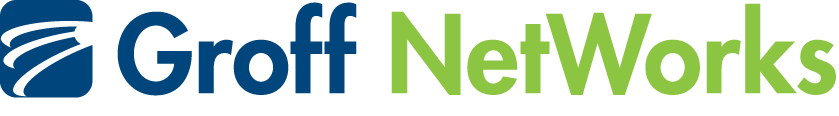My poor Dad. It had come time for him to re-up his contract with Xfinity/Comcast. When he went to Bing to search for Comcast customer service, the SECOND entry on the search results led him to an imposter malicious webpage.
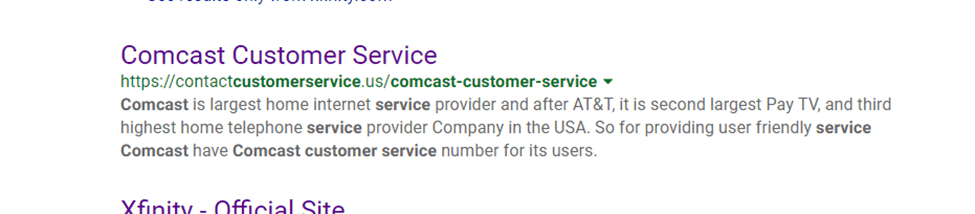
It didn’t take long for the scammers of that website to get what they needed—name, personal information, payment information. Luckily, my parents’ bank had robust fraud detection which saved them from major financial damage, but they did have cancel credit/debit cards.
More and more, websites are being spoofed and search results can be gamed so the bad sites end up high on the list—like this one, which was second! Bing, obviously, needs to do more to root out the scammers, but I’ve been doing this a long time, and the sad truth about all these cybercrimes is that we have to be vigilant… very vigilant. Here are a few suggestions on how to make sure you’re looking at a real page.
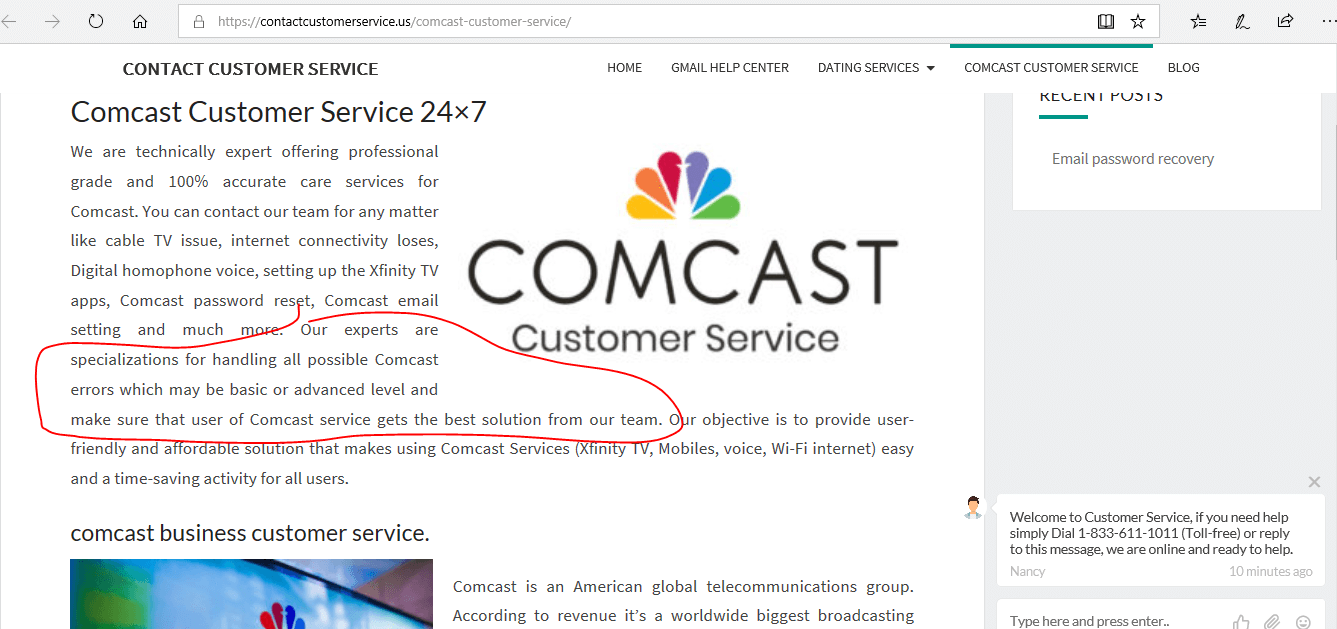
1. Analyze the contents of the page closely
Always ask yourself when you open a page; Is this what I expected this page to look like? What’s the layout like? Does it look professional? What about the verbiage? The picture above is a screenshot from the site that tricked my dad. Notice the blocky text boxes. The presentation of site doesn’t look quite right. Not only that, but when you take the time to actually read what is written on the page it becomes very clear that this is not a legitimate site. “Our experts are specializations for handling all possible Comcast errors which may be basic or advanced level and make sure that user of Comcast services gets the best solution from our team.” It appears English is the second language for whomever wrote the copy. These sorts of choppy sentences are ‘tells’ that the site is suspicious.
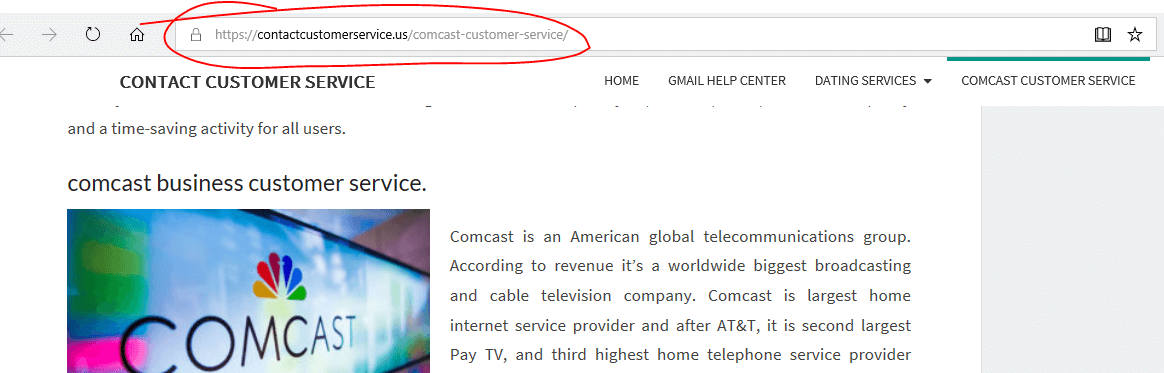
2. Check the URL
You want to see continuity with the vendor you are working with and their URL—if it’s too general like “contactuscustomerservice” it’s another tell to be suspicious.
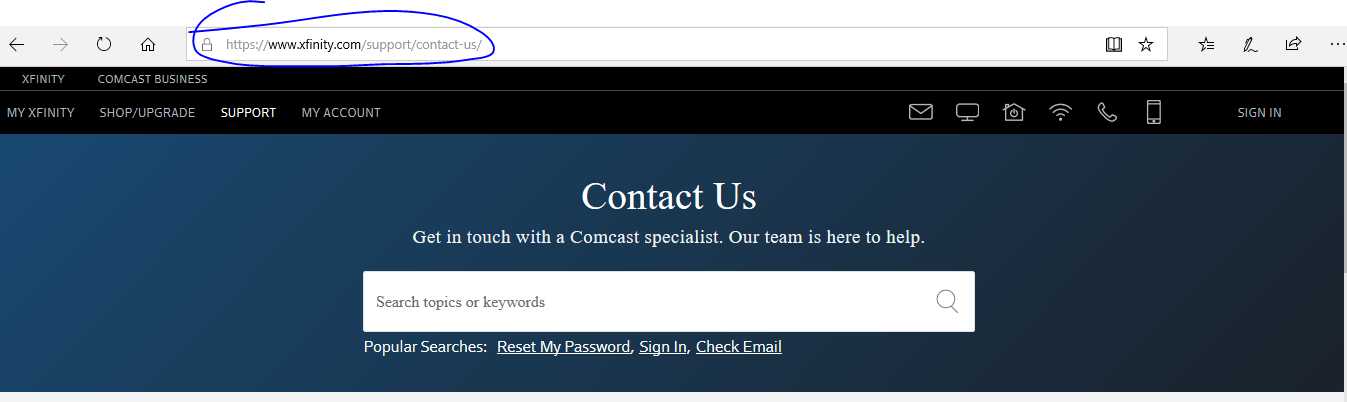
You want to see continuity with the vendor and the URL. This is what you’d expect; the company name as the URL (Xfinity is the brand of internet service provided by Comcast). But be careful for misspellings. We’ve seen fake URLs that are close to the real one with minor misspellings meant to trick you into reading the address wrong. The human brain is meant to pick up patterns and familiarities, so it can be very easy to read a URL wrong. Be vigilant. The key question to ask: Is the URL properly aligned to the company and are there any misspellings?
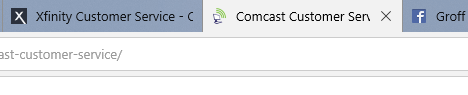
3. Check the Shortcut Icon
You see that little picture at the tab of this webpage? That’s called a shortcut icon and it can be a big clue as to whether the page you’re on is legit or not. The shortcut icon in the picture above is a computer with green waves coming off it. Is that a tech symbol? Yes. Is the symbol related to Comcast in any way, shape, or form? Absolutely not. So why would it be the shortcut icon for Comcast? It was most likely a random picture slapped on last second to make the site appear more tech heavy. The shortcut icon on the left tab is the tab for the legitimate customer service page. Notice it is the Xfinity symbol, which is the company my dad was trying to communicate with. Make sure the icon makes sense and seems real. Sometimes you may get an unrelated or poorly made symbol, sometimes you may not get a symbol at all.

Finally, is the link a paid for advertisement? You’ll know if it was paid for or not by the word “Ad” being in a green box underneath the link to the web page, as in the picture above.
Fraudsters will pay to be placed at the top of the search page so that they are more likely to be clicked. One may also assume that an established search engine would not let a fraudulent site be placed at the top of the page for unsuspecting people to click. It is unfortunate that this is not the case, but if you want to avoid this potential threat you can always use other search engines to double check—such as Google or DuckDuckGo.com. Bing is hit or miss. For example, the fraudulent Xfinity/Comcast website was buried deep in the search results on Google—but was #2 on Bing.
Most people in the area have Spectrum (Time Warner Cable) instead of Comcast, so hopefully you won’t have to deal with this specific fraudster. However, it is still a good lesson for all of us to have a little bit of skepticism when we’re browsing the web or using our email. It’s a dangerous world out there. As always if you have any questions don’t hesitate to use us as a resource. You can contact us on our website or give us a call at 518-320-8906.