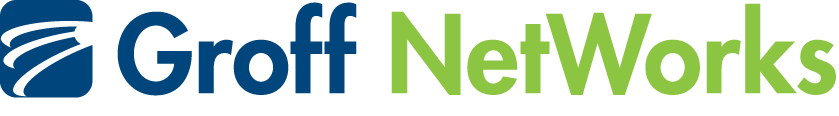Why you should care…
Why you should care…
Email is perhaps the most important productivity tool available – yet its potential as a time waster is well known. It’s essential that you master this critical business tool and make it work of you.
Email is one of the most indispensable collaboration tools for any business. Email has become such an integral part of our lives that we can hardly imagine life without it. Using email is not difficult. Using it effectively, though, is not easy.
Everybody has experienced spam and how unwanted emails clutter up our inbox. Likewise, many of us have overlooked an important message that has gotten lost in an overflowing inbox. However, these are not the only cases when people are using email ineffectively. Here are some tips that will help you use email more effectively:
- Keep several email accounts. Having only one account means that generally you will be receiving dozens of messages a day, much of which is spam or is otherwise unwanted or unimportant. But even if your spam filters are working properly, you still should have several accounts. For instance, you should have a business company domain and be careful of using this to register or subscribe to services, and you should have another account for personal use with Gmail, Yahoo, MSN or another similar email service.
- Answer emails quickly. Good communication etiquette requires that you don’t keep people waiting for your reply. While you can’t be expected to answer emails immediately (unless it is an urgent matter, but then you’re better off using the phone), answering within a reasonable timeframe –one business day or less – is acceptable and increasingly expected.
- Manage your inbox. Even if you have several accounts and each of them is for different kinds of emails, your inboxes still will get cluttered. Managing your inbox effectively is one of the greatest improvements you can make in email use, so you may want to check this article on using email rules for advanced tips on effective inbox use.
- Use Folders. There are many emails that you want to keep after you have read them. Create a system of folders that makes sense to you so that after you’ve read and responded to an email you can move it out of your Inbox where it will distract you, to a folder where you can find it later if necessary.
- Distribution lists rules. Spam wouldn’t exist if there were no people who sent it. So, give your contribution to having a world with less spam and do not send unsolicited mails in bulk. Make sure that you are sending your emails only to people who want to receive them. Even better, check that you comply with the provisions of the CAN-SPAM Act of 2003.
- Do virus checks. Actually, the place for this tip is not near the bottom of the list — but let’s hope that your corporate security policy takes care of this and that you are not solely responsible for protecting your email against viruses and other malware. It might sound obvious that you should do virus checks, but even though email is a primary channel for virus distribution, many people still forget about virus checks. Don’t be one of them.
- Use advanced email tools. Going beyond the basics is always a challenge and as your experience with email grows, you will discover that it can offer much more than just sending and receiving emails. For instance, many email programs have a calendar function, which you could also use to improve your scheduling and collaboration within your team. Or saving emails that you need to act on later as a Task with a reminder so you can move it out of your Inbox.
Using email is simple, yet in some ways difficult. The more you learn, the more questions you have. However, it’s a business fact of life today that you can’t live without email and you need to master it.