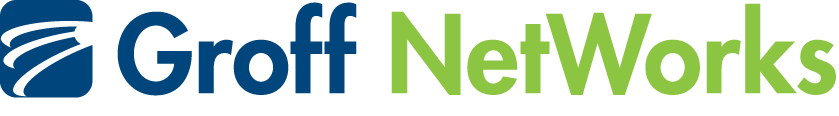What to Do for Mobile Devices like Chromebooks in the Workplace
If your employees are using mobile devices (phones, tablets, Chromebooks, etc), you need a mobile device policy and a management tool to ensure compliance—it’s also just good business. Nowadays almost every employee has one of these devices, and in many cases multiple. Employees not only have these devices but depend heavily on them. A phone is normally one of the last things people look at before they go to bed, and one of the first things they check in the morning. With that in mind, some of the benefits of allowing employees to use their personal mobile devices are very clear.
However, there a lot of risks and cons that go along with this too. The decision of whether or not to allow devices such as tablets, phones, and Chromebooks to be used in the work place is a topic that is still being mismanaged for many businesses. A lot of business owners know of the risks, but may not know the extent of those risks or how to combat those risks to make using mobile devices in the workplace safer. We discuss some of the threats of allowing mobile devices in the workplace, and what to consider when deciding to allow it or not.
The Pros
There’s a lot of pros that go along with allowing mobile devices in your workplace. For starters, mobile devices allow for employees to do work from outside the office, increasing productivity. It will also save time and training for new employees if they have their own devices. They will not need to be trained on how to use some of your company’s equipment if they have their own devices, meaning they will be working much more productively than they would be without their own device. Allowing mobile devices will also reduce spending on equipment and may even be an attractive business practice for potential new hires.
If you do allow the use of mobile devices, we recommend looking at Chromebooks. They are a great fit for small business employees who are working in a cloud-based environment. A Chromebook relies mostly on cloud storage and can be low cost depending on which Chromebook device is purchased. If a Chromebook is properly configured to use the cloud for data storage then it is very difficult to be hacked into and will keep the content secure from any data theft from a local device.
The Cons
Having sensitive business information stored on a mobile device puts that information at a greater risk. When multiple employees have multiple deceives, it can be very difficult to make sure all of those devices are up to security standards and updated to the latest protections. Not all employees put in the time and effort into the security protocols of their own devices that a device from the business is required to have. Having weaker passwords, or a lack of two-factor authentication can lead to security breaches allowing hackers to have access to sensitive business information.
Mobile devices are much easier to physically steal than any device in the office is. The small size of mobile devices makes them easy to bring places, but consequently are easy to forget and/or be swiped. If someone with malicious intent and novice hacking capabilities gains physical access to a mobile device, there is not much that can be done to stop them. Standard password protections for phones and laptops will be a walk in the park for an experienced hacker.
Another issue that is often overlooked is the data retrieval that must be done after an employee leaves the company or is terminated. When you and an employee part ways, the business information on their device is still there, and must be removed or retrieved which in some cases can prove difficult. This is often a big problem in sales, when an employee goes to another company with leads for new clients.
What To Do
Your best option for handling mobile devices is to create guidelines for it before you implement any policy. Have rules in place that prevent the potential issues of bringing your own device while optimizing the benefits of it. For example, have a rule in place that forces all business-related material be removed from an employee’s devices after they part ways with the company. Have a required amount of security firewalls be put onto a device before its allowed on to company network. If you’d like, you can also enable or disable device settings on smart phones with a mobile device management platform (MDM for short). With this, you can do things like force the use of passwords to unlock devices and block access to app stores. You can remote lock devices and even remote wipe them if the device is stolen or you have a difficult employee termination.
There are a lot of options you have for protecting your business from the hazards of using mobile devices. If you would like more guidance in how to go about it, you can contact us on our website or call us at (518) 320-8906.