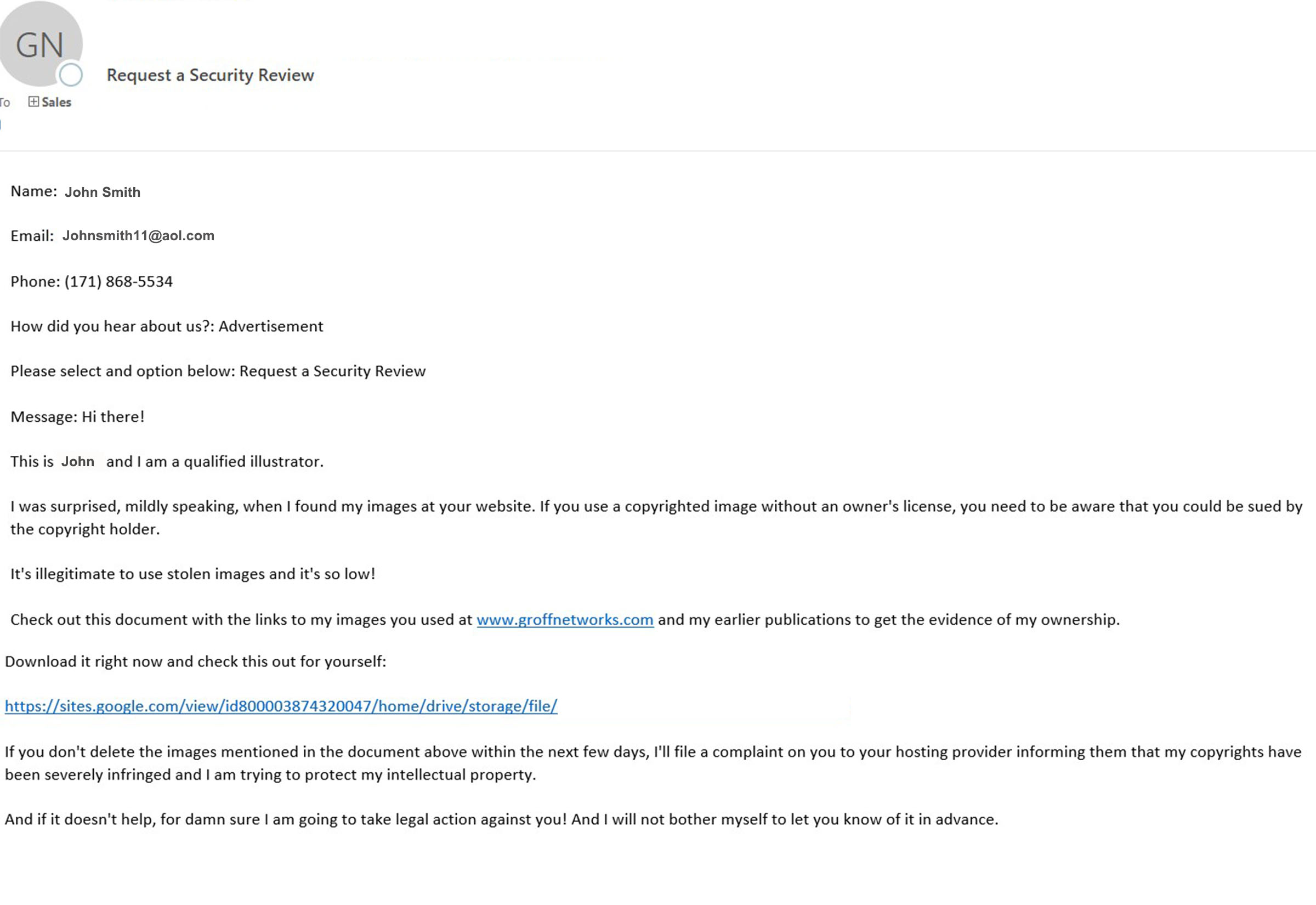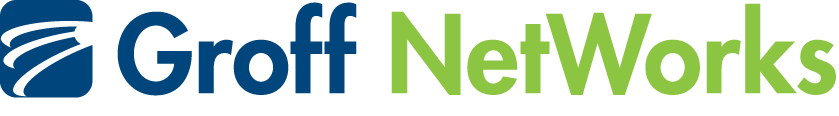Illustration: Adobe Stock
Licensed with Adobe Stock
It’s 2021. The beginning of a year or season means the start of new hacker trends. Malware has always been a tool used by hackers, but how you take the bait is what changes with new tricks every year. If you receive an email with a document attached, do not open it! Wait until you have checked the authenticity of the email. When a stranger asks you to download a document, it might have malware attached to it. When malware is attached to documents, it can harm your computer and steal confidential information and your personal credentials.
The most recent form of malware uses online forms such as a “contact us” form. Even with the captcha included, which is supposed to prevent spam, hackers can infiltrate the system. The most recent trend includes a form of accusation, causing the recipient to panic or become anxious upon opening the email. The recent accusation uses copyrighted images found on legitimate websites so that you might deem them as valid and click on their links and attached files. For example, we have seen spam email messages impersonating trusted individuals or businesses like the DMV.
Before you click on anything, step away from the computer and pause before taking any action. If you have doubt or uncertainty, talk to your manager or IT department so they can review whether the message is malicious. When in doubt, always ask for help.
Example of an anxiety email.
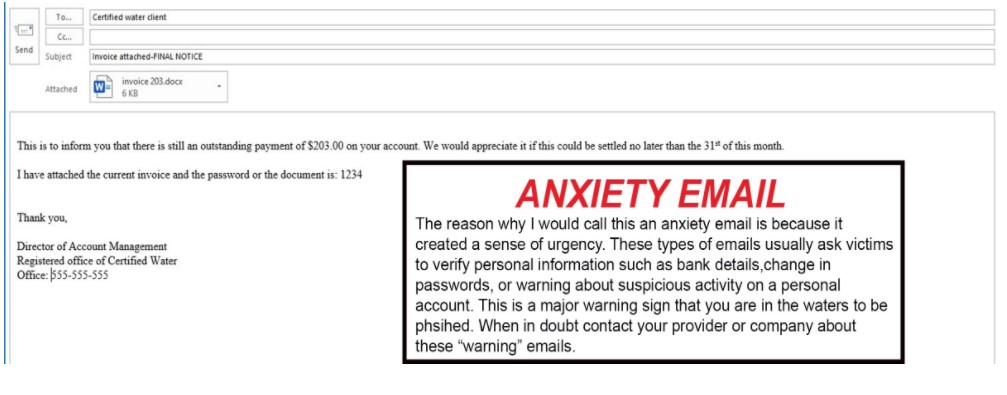
Here is an example of a copyright malware trick that was actually sent to one of our own employees: