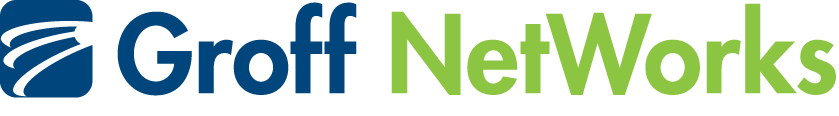STOP! Don’t Upgrade Your Server Until You Read THIS
A new breakthrough in technology may change the way you think about traditional computer networks. It’s called “Cloud Computing” and could save your business quite a bit of money on software, hardware, upgrades and services. Here’s how it works…
Instead of purchasing hardware and software to be hosted at your office, cloud computing puts your programs and data on a highly secure “super server” (also called a data center) online. These servers have huge amounts of storage space and power that no small business could ever fully utilize. The data center then “rents” a portion of the space, power and software licenses to multiple businesses, giving you top-of- the-line resources at a fraction of the cost. All you need is an Internet connection, and you’re in business.
This is not a new concept and companies like SalesForce, Gmail, Google Apps, Constant Contact, and many other online applications have been offering their services this way for years – and because it’s so much more economical than installing, hosting and supporting a network in-house, the concept is catching on fast. Still skeptical?
Here are nine reasons why this concept is catching on FAST with small to medium business owners, and why you might consider it, too:
1. You have an INSTANT virtual office. Cloud computing allows you or your employees to access and work from any secure PC, laptop or device. If you have employees that travel, are in remote locations or who need or want to work from home, this is an ideal solution.
2. You’ll save hard dollars on software, hardware and support. First, you won’t have to purchase, install or maintain servers or other network equipment. You also won’t need “super computers” to run the software, allowing you to purchase lesser-expensive laptops and PCs. Second, the software will be cheaper, because you are renting it instead of purchasing it. Finally, IT maintenance and support costs will drop because the server is being maintained by the hosting company, not you.
3. Less Down-time and Problems. Software in the cloud runs on extremely fast and reliable systems that include some form of redundancy. What that means is if one server or component stops working, another server or component will instantly take over without you even realizing something happened. Compare that to your own server going down; until you get it fixed, you’re unable to work.
4. Automatic Disaster Recovery. If we’ve said it once, we’ve said it 100 times: make sure you back up your data! When your data is hosted in the cloud, the back-up is done automatically for you. Since your software and data reside on an off-site server in a data center, you already have a way to access it even if you couldn’t get into the office.
5. Less Expensive To Scale Your Network Up Or Down. If you start to run out of space on your local office computer or server, you’ll need to purchase an additional hard drive and pay for the installation. In a cloud computing environment, you just pay for the amount you need and increase your storage plan when necessary. And if you want to scale BACK, you can do that without penalty.
6. Hassle-Free Software. If you’ve ever had to search for software disks, you know what a pain it can be. With cloud computing, all your software is loaded on a server in a data center and then shared over the Internet. There are no software disks to manage, organize or file.
7. Environmentally Friendly. Because resources are shared, cloud computing uses significantly less power. You also won’t have to upgrade your hardware as often, which means fewer PCs, laptops and other components piling up in landfills.
8. No More Expensive Software Upgrades. Networks in the cloud benefit from automatic software upgrades; best of all, they are done FOR you. When a software upgrade is needed, only the server “in the cloud” gets loaded up with the most up-to-date software versions. Then each computer accesses this software via the Internet.
9. Reduced Maintenance. When your software is in the cloud, patches are automatically applied, meaning fewer re-boots and down-time for maintenance. It’s all taken care of for you.