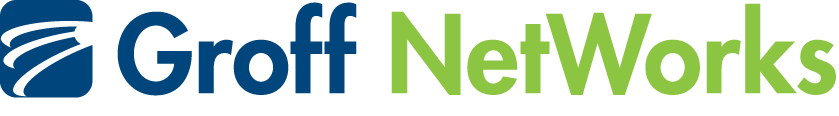Instead of copying files to multiple locations in your hard drive to make sure you can find it easily, consider using shortcuts instead.
Instead of copying files to multiple locations in your hard drive to make sure you can find it easily, consider using shortcuts instead.
Shortcuts are simply links to the original file, folder, or programs from which it was created. You can distinguish a shortcut by the arrow in the lower-left corner of the icon. To create a shortcut, right-click the file and then click Create Shortcut. Create as many as you want, and drag them to the appropriate locations within your hard drive.
Published with permission from TechAdvisory.org. Source.