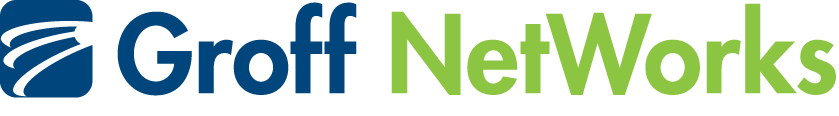Do you have a Gmail account but prefer using Outlook to access your email? You can configure your Gmail to behave like a normal mailbox so that you can download it using your favorite desktop or mobile client such as Outlook. You can then access your mail offline, and use tools you already use with Outlook, such as Outlook’s mail formatting features and MS Office integration. Here’s how:
Do you have a Gmail account but prefer using Outlook to access your email? You can configure your Gmail to behave like a normal mailbox so that you can download it using your favorite desktop or mobile client such as Outlook. You can then access your mail offline, and use tools you already use with Outlook, such as Outlook’s mail formatting features and MS Office integration. Here’s how:
1. First set up your Gmail account for POP or IMAP. If you use other Outlook features such as Tasks and Notes, consider using Google App Sync for Outlook instead.
2. In Outlook, add a new email account. Remember to use your email address when setting up your account (including ‘@gmail.com’ or ‘@your_domain.com’). For the exact steps, follow the instructions here.
3. Are you using a mail client other than Outlook? Check out instructions from Google here.