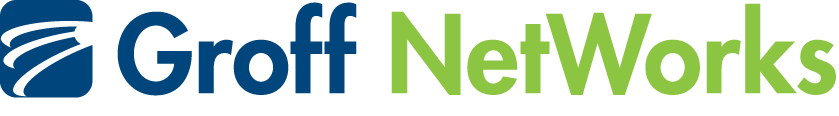3 Reasons 2 Screens are Better than 1
3 Reasons 2 Screens are Better than 1
Increasing your employees’ online workspace by expanding it across two or more monitors can significantly improve productivity with minimal cost investment.
In the past, multiple monitors have been the domain of programmers. Visit Google headquarters, for example, and you’ll see awe-inspiring configurations of screens: two, four, even six monitors, stacked side-by-side or one on top of the other. However, multiple monitors can also benefit just about any type of office worker.
Increased Multitasking
According to a number of studies by specialists in human-computer interaction, the bigger your employees’ screen space, the more work they can see and therefore the more work they can do. For example, employees can keep their email and chat screens open on one monitor while working on a Word or Excel document on the other. They no longer have to spend time switching between one or the other, and can respond to each more quickly.
Higher Productivity
In a study commissioned by the electronics company NEC and conducted by researchers at the University of Utah, office workers were asked to perform several basic tasks using various monitor configurations. The workers using two 20-inch monitors were 44% more productive than the workers using a single 18-inch monitor.
Minimal Cost
Multiple monitors may not have been feasible in the past due to cost, but the price of LCD panels fell by almost a third in 2008, and the trend is likely to continue through much of 2009, according to market research firm iSuppli.
Ready to enable your employees to get more done in less time? To upgrade to two monitors, in addition to the extra monitor you’ll need two video cards or an upgraded card with two outputs. Read more here, then contact us to help make it happen.